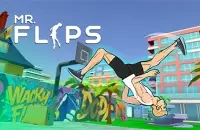Tung Tung Sahur: Obby Challenge
EMBED CODE
GAME URL
Tung Tung Sahur: Obby Challenge Game Introduction
Dive into the adrenaline-pumping world of Tung Tung Sahur: Obby Challenge—a free-to-experience casual game that blends 3D parkour, obstacle avoidance, and time-based challenges! As you navigate through vibrant, meme-inspired levels, you’ll race against the clock to overcome tricky jumps, avoid hazards, and test your reflexes. Whether you’re a casual gamer seeking quick thrills or a parkour enthusiast chasing high scores, this game delivers immersive, tension-filled gameplay with zero cost to play. No downloads, no subscriptions—just pure, free fun waiting to be unlocked!
Tung Tung Sahur: Obby Challenge How to Play
Getting started with Tung Tung Sahur: Obby Challenge is easy and costs nothing! Here’s how to master the basics:
- Move: Use your keyboard’s arrow keys or WASD to control your character’s movement. Navigate smoothly to avoid falling off platforms or colliding with obstacles.
- Sprint: Hold the Shift key to boost speed. This helps you clear wide gaps or outrun incoming dangers—use it wisely!
- Jump: Tap the Spacebar to leap. Precision is key here: time your jumps perfectly to land on moving platforms, gaps, or safe ledges.
- Interact: Click the left mouse button to activate buttons, levers, or other interactive objects. These often unlock new paths or reveal hidden rewards.
No prior experience needed—start with the first level, learn the ropes, and gradually tackle harder challenges. The game’s intuitive controls make it simple to pick up, even for beginners!
Tung Tung Sahur: Obby Challenge Core Features
- Diverse, Challenging Obstacles: Each level introduces unique hurdles—from moving platforms and spinning blades to tricky gaps and moving walls. No two challenges feel the same, keeping gameplay fresh and engaging.
- Stunning 3D Visuals: Immerse yourself in vibrant, meme-inspired worlds with crisp graphics and eye-catching effects. The game’s art style balances humor and polish, making every level a joy to explore.
- Time Attack Mode: Race against the clock to set personal best times. Compete with friends or global players (via leaderboards) to see who can conquer each level fastest.
- Progressive Difficulty: Start with simple, easy-to-learn levels and gradually unlock harder ones. New mechanics (like moving obstacles or gravity shifts) are introduced as you progress, ensuring steady growth.
- Regular Updates: Stay excited with frequent updates! New levels, features, and seasonal themes are added regularly, so there’s always something new to discover.
Tung Tung Sahur: Obby Challenge Tips and Tricks
- Master Jump Timing: Practice landing on moving platforms by watching their patterns. A slight delay or over-jump can send you plummeting—patience and repetition are your allies!
- Use Sprint Sparingly: Save Shift for critical moments (e.g., crossing large gaps or escaping traps). Overusing it wastes energy and might lead to mistakes.
- Scan the Environment: Look for hidden paths or interactive objects before leaping. Some levels require activating switches to open doors or reveal safe routes.
Tung Tung Sahur: Obby Challenge Why Play On Our Site?
Play Tung Tung Sahur: Obby Challenge completely free online—no downloads, no registration, and no hidden costs! Our platform offers the official, unmodified version of the game with instant access, ensuring smooth gameplay without lag or ads. Dive in and enjoy the full experience—all at zero cost.
Tung Tung Sahur: Obby Challenge Frequently Asked Questions (FAQ)
- Is Tung Tung Sahur: Obby Challenge truly free to play? Yes! The game is 100% free to play online with no purchase requirements, hidden fees, or subscription costs.
- How do I save my progress? Progress auto-saves at designated checkpoints throughout levels. Reach these checkpoints to preserve your progress.
- Are there multiplayer modes? Currently, Tung Tung Sahur: Obby Challenge is a single-player experience, but we’re exploring multiplayer features for future updates.
- Can I customize my character? Character customization options aren’t available yet, but we’re working on adding this feature in upcoming updates.
- Do I need to download the game? No! Play directly in your browser—just click “Start Game” and begin instantly.
- What devices can I play on? The game works on most modern browsers and devices, including PCs, laptops, and tablets. For best performance, use updated hardware.
- How often are new levels added? We release regular updates with new levels, features, and challenges every few weeks to keep the game fresh and exciting.
Recommended Games
Comments
Post Comment
Game Categories
Explore different types of games